Getting ahead of the hackers with strong passwords
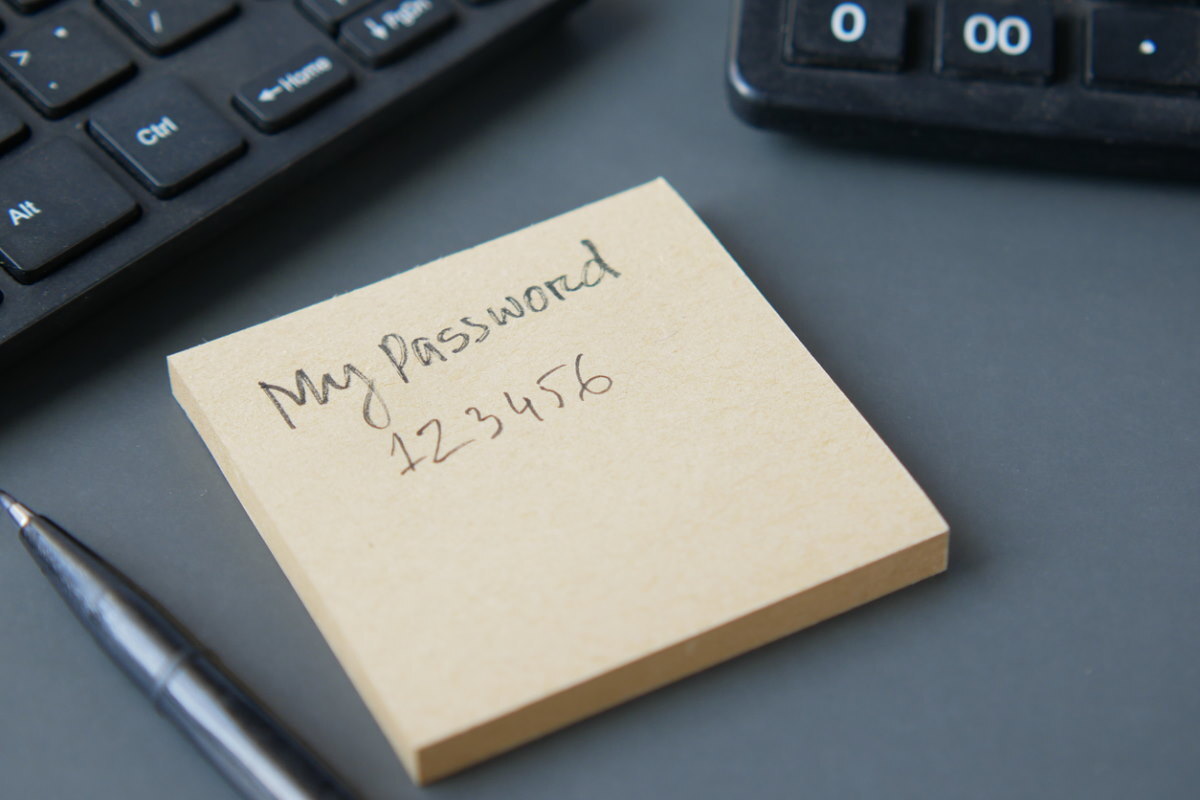
It’s World Password Day on 5 May, and to mark it password manager Last Pass have shared with Business Reporter five simple ways of protecting your passwords
Passwords are our most critical first line of defence in the face of cyber threats, but a culture of indifference and lazy password behaviours continues to blight security efforts.
The last two years have shaken up the old ‘rules’ of the threat landscape. Hackers are now savvier than ever, their attacks more sophisticated and difficult to pinpoint. Everyone – from individuals through to governments and large-scale enterprises – is a potential target.
Today, indifference to cyber crime is a luxury that none of us can afford. Yet despite the horrific real-world consequences and the endless wake up calls, many of us haven’t been stirred into action.
As cyber threats get ever closer to our digital doorsteps, the age of Internet innocence is over. And if mounting cyber threats have anything to teach us, it’s that the time is long overdue for each of us to take ownership over our own cyber health.
Let’s face facts: despite heightened threats reported daily in the media, many of us are yet to adopt strong and effective password practice. Everyday millions of us are tacitly playing into the hackers’ hands and making their lives easier purely due to a multitude of sloppy password habits.
From using easy to guess passwords to reusing the same one over and over, we’re failing to get ahead of savvier than ever hack attacks and leaving ourselves vulnerable in the process. Getting to grips with passwords is the most solid first step we can take. After all, in a world where hackers can crack poor passwords in seconds, our cyber defences can only ever be as strong as the weakest one.
But the good news is you can do something about it! Given today is World Password Day, how about making today the day you change your password habits for the better? Here’s what you can do right now to set yourself up for a more secure future.
1. Bigger is better
Hackers love lazy and easy-to-guess passwords. If your passwords are too hard to crack, hackers will simply put down their tools and move on to search for other easier targets.
To make your password uncrackable, a simple rule of thumb is to go long. A strong password is at least 16 characters long and includes a mix of capital and lowercase letters as well as numbers and symbols.
The passwords you do need to remember and use (such as your master password in your password manager) need to be long, unique, and have some complexity to ensure they are not easily guessable. However, because it’ll be one of the only passwords you will need to type in, it needs to be something that you can easily remember.
2. Think unique: use passphrases, not just passwords
Having one strong password to use on every online account just won’t cut it anymore. For every account you need a unique, long and complex password.
Planning your password security is a good time to roll up your sleeves and get creative. A good approach is to think of it not as creating a password, but as creating a passphrase which is virtually impossible to crack. Think outside of the box and use your imagination.
One of the best ways to do this is to create a memorable sentence or randomised series of words which only makes sense to you, meaning you’ll remember it. Combine your sentence with a few carefully sprinkled in additional characters and you’ll have a strong password far beyond the hackers’ reach. As a guide, Iloverockclimbinginthailand is much weaker than IL0ve3Rockclimbing!inThailand21.
3. Set up your cyber-security tools
Solutions like multi-factor authentication (MFA) provide an extra layer of security and authentication and give a little extra peace of mind as we go about work and play online. Most of us will be familiar with getting an SMS notification on our phones or using an app to generate a code.
This approach levels up security by simply asking users to prove they are who they say they are. In a time-poor world, it can feel like a barrier to going about your day-to-day business, but the truth is it’s a measure which allows us to get on with everyday life safely and securely.
4. Password managers: give passwords a safe home
It’s not just passwords that clutter up our digital lives. We need to keep track of all sorts of random information - passcodes, PINs, security questions, account ID numbers and backup codes.
With a password manager, every family member can store these critical pieces of information in their vault. Not only is the data secured with bank-level encryption, but it also gives peace of mind, relieving that panicky feeling of “wait, where did I put that Post-it?”
No matter what device you’re on, a password manager can back up and sync your passwords and other data for easy access, no matter where you are.
Password sharing via a password manager is safe, encrypted, and convenient. Anyone who needs access to an account can be given the login, and parents can restrict permissions for kids. Plus, if anyone ever needs to update a shared password, the change is automatically synced, so everyone has the latest updates.
As humans it’s all too easy and far too tempting to trade off best practice for convenience but when tech is here to play its part, there’s really no excuse.
5. Be aware
While there are always tools you can implement to strengthen your safety online, nothing beats that gut feeling you have about something. It’s why you should always approach things with caution and use your instinct!
Phishing, smishing (text or SMS fraud), and vishing (voice call fraud) attacks have been rampant recently. Carefully review messages: double-check the sender’s email address, be on the lookout for poorly written or misspelled email copy, and do not blindly accepting MFA requests.
If something seems odd, it probably is. Does the request involve money, a rushed deadline, or any personal information? Ask clarifying questions, be sceptical, and assess each situation carefully.
The bottom line
Keeping all your credentials secure and always staying one step ahead of the hackers can feel like a mammoth uphill battle. But by getting to grips with some simple steps and making them everyday practice, the wheels to a safer and productive online experience are in motion, and you can be confident that your precious data, photos and personal information are safe
To mark World Password Day, from 2 to 9 May 22022 LastPass is offering 20% off Premium, Families and business plans.
Main image courtesy of iStockPhoto.com
Winston House, 3rd Floor, Units 306-309, 2-4 Dollis Park, London, N3 1HF
23-29 Hendon Lane, London, N3 1RT
020 8349 4363
© 2025, Lyonsdown Limited. Business Reporter® is a registered trademark of Lyonsdown Ltd. VAT registration number: 830519543